Staying Safe on YouTube
February 26, 2018
Did you know that YouTube and many other websites and apps have safety features for kids? In YouTube on a web browser just scroll to the bottom of the page and find the ‘Restricted Mode’ option. It looks like this…
![]()
Set it to ‘On’ by clicking it.
If you are using the YouTube app on a phone or tablet you can find the ‘Restricted Mode’ in ‘Settings/General’ on Android devices and simply ‘Settings’ on Apple devices. Make sure you switch this to ‘On’ or ‘Strict’…
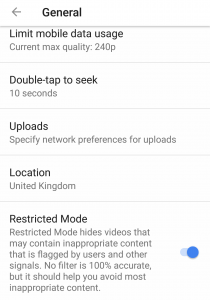
The safest way for kids to watch YouTube is through the ‘YouTube Kids’ app available on Android and Apple devices. Just download it from your App Store and the kid-unfriendly content should already be filtered out.

Please note that no filter is 100% accurate so parental supervision is still recommended.



